Software That Helps You Get Ahead of The Pack
Improve Communication
Simplify Business Processes
Reduce Costs
Maximize Throughput
Asset Manager
Keeping track of assets for taxes, depreciation, and other reasons can be a big task. And when you’re keeping track of everything else, your time is limited. With Mitzigen Asset Manager, you can manage asset transfers, automate depreciation calculations and outsource asset counts to mobile users. It keeps track of your assets, so you can spend more time doing what matters.
Asset Counts
Keep a detailed tally of all your assets. This feature provides tracking and enumeration of your assets, ensuring you always have an accurate count and can monitor any additions or subtractions.
Depreciation
Automatically calculate the decreasing value of your assets over time. This feature takes into account the age, usage, and wear and tear of your assets, giving you an up-to-date value and helping you make informed financial decisions.
Reporting
Generate detailed and comprehensive reports with ease. Gain insights into assets and extract data in a user-friendly format for strategic planning and audit purposes.
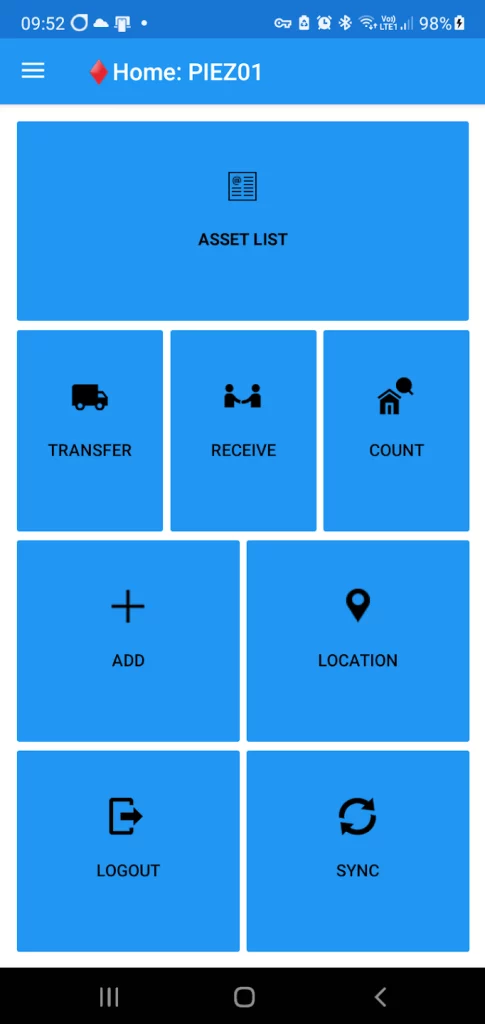
Asset Transfers
Streamline the process of moving assets between departments, locations, or entities. This feature ensures accurate recording and tracking of transfers, minimizing errors and ensuring accountability.
Workflow
Optimize and automate your asset management processes. From acquisition to disposal, this feature allows you to establish standardized workflows, ensuring consistent procedures and efficient asset lifecycle management.
Mobile Friendly
Access and manage your assets directly from your pocket. With dedicated apps for both Android and iPhone, our program offers seamless mobile integration, allowing you to handle front-office tasks conveniently, no matter where you are.
Auto Cashbook
The tedious process of manually entering transactions into your books can be a pain. But no matter how much effort you put in, it’s never quite enough. Luckily, there are ways to automate the process, and one of those is Autocashbook. It lets you import bank statements and journal entries straight into your accounting software so you can spend less time managing your finances and more time growing your business.
- Cashbook & Cashbook Import Rules
- Import Bank Statements
- Import Journals
- Park Working Journals
- Reports
Client Document Portal
An important part of growing your business is effective communication with your clients. If you’re trying to manage thousands of clients’ documents and invoices, it can easily become a chore. Client Document Portal takes care of your client communication headaches. By emailing your client documents, and making them available on a portal, you can save valuable resources. Client Document Portal also gives you the ability to centrally manage the documents your clients have received in the past.
Why use DocPortal?
- Reduce Customer Support: By providing an intuitive self-service portal, clients can easily access and manage their documents.
- Increase Efficiency: Automate the sending of invoices and other documents to improve your workflow, allowing your team to focus on more important tasks.
- Improve Organization: Keep all your documents organized and easily accessible in one central location, making it simpler for both your team and your clients.
- Increase Customer Satisfaction: A single point of access for all their documents from multiple suppliers.

Features
- Client Portal Login
- Email Documents to Clients
- Manage Client Documents
- Resend Documents
Integration Starts with Consultation
Every business is different. Speak to one of our consultants to help you discover areas where you can streamline and integrate your business technology.
